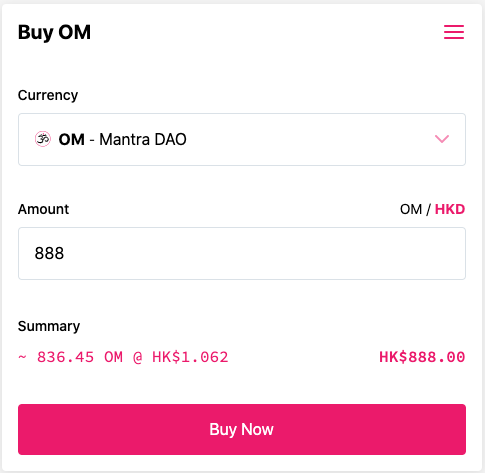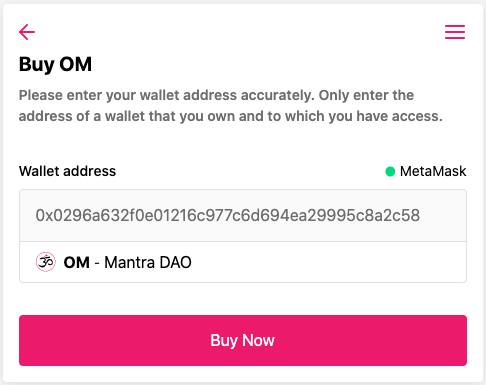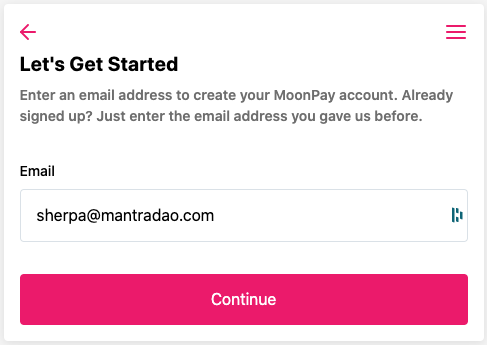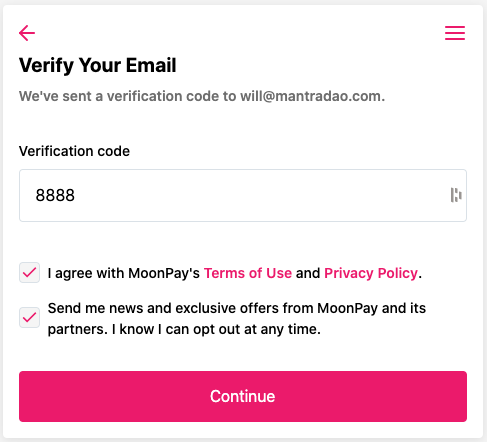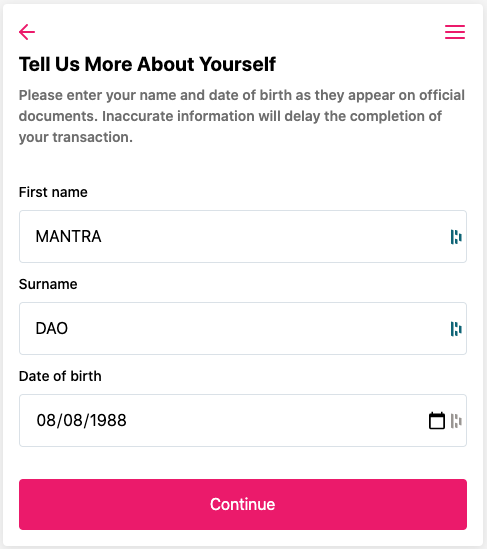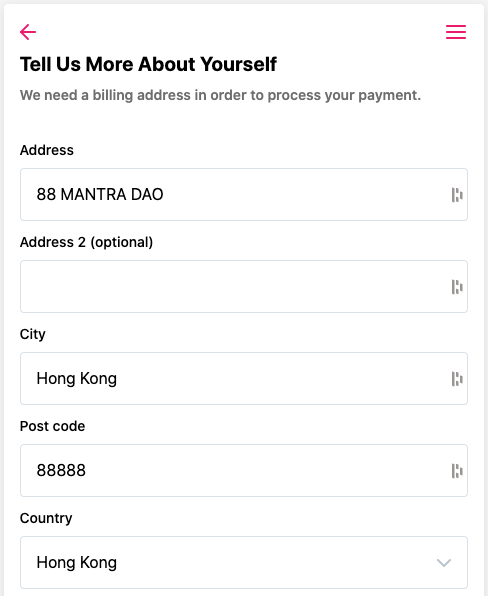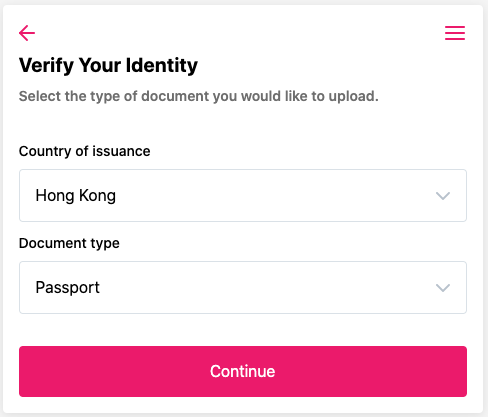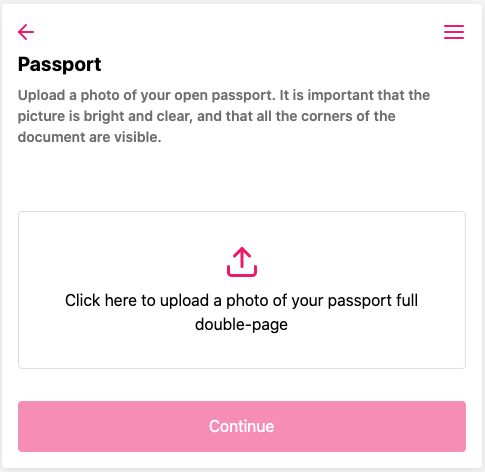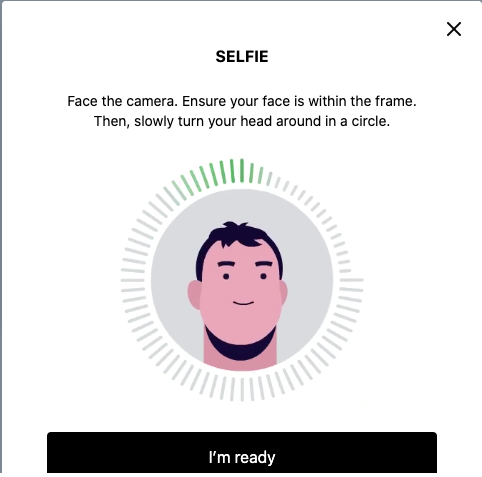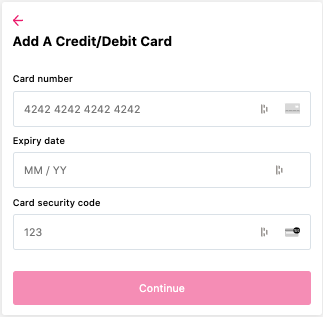Buy OM in the App
Purchase OM and other cryptos via Moonpay directly on the MANTRA DAO app#
Purchase OM and other cryptos via Moonpay directly on the MANTRA DAO app
We’ve developed an easy to use interface to make the experience as effortless as possible.
First access app.mantradao.com and look for the “Buy OM” botton on the top right.
Click on “connect your wallet” and a drop-down menu will appear, allowing you to select MetaMask. Enter your wallet password set-up during Step One so as to allow your wallet to interact with Moonpay’s payment system.
Please Note:
People 18 years or older can purchase cryptocurrencies using MoonPay.
Moonpay cannot be used in the following countries: Albania, Bahamas, Bangladesh, Barbados, Bolivia, Botswana, Cambodia, China, Cuba, Ecuador, Ghana, Iceland, Iran, Jamaica, Mauritius, Mongolia, Myanmar, Nicaragua, North Korea, Pakistan, Panama, South Sudan, Sudan, Syria, Uganda, Venezuela, Yemen, Zimbabwe.
In the USA, Moonpay cannot be used by residents of the following states or territories:
States: Connecticut, Hawaii, Iowa, Kansas, Kentucky, Mississippi, Nebraska, New Mexico, New York, Rhode Island, West Virginia
Territories: American Samoa, Guam, Northern Mariana Islands, US Virgin Islands
- Select OM or one of the available cryptocurrencies from the drop down list, then enter the amount you would like to buy (the minimum transaction amount is $20.00 USD). Once you have chosen OM and the amount you would like to purchase, click “Buy Now”.
- Next enter your OM receiving wallet address via MetaMask or any number of wallets, then click “Buy Now” (dont worry, this will not purchase anything yet).
- Next you will need to create a MoonPay account in order to set up your purchase via bank transfer or credit card. First enter your email address and then click “Continue”.
- Enter the verification code you received in the email to verify your email address. Agree with MoonPays Terms of Use and Privacy Policy. Then click “Continue”.
- Enter your first name, surname, and date of birth. Then click “Continue”.
- Enter your billing address to process your payment. Then click “Continue”.
- Verify your identity. You need to choose “Country of Issuance” and “Document Type”. Then click “Continue”. (Take using a Driver’s License as an example)
- Please upload the front of your ID. Then click “Continue”.
- Please follow instructions to upload your selfie. Then click “Continue”.
Please confirm your billing address and then click “Continue”.
Add a Credit/Debit Card
Confirm your purchase. Then click “Buy Now”.
After making the payment, the system needs to run some checks in order to safeguard the security of customers. These normally take anywhere from a few minutes to half an hour to complete but may take longer if additional review is required. Please wait patiently.
During the waiting time, you will receive an email notification from MoonPay that they have received your order. You can check order status by clicking “Track My Transaction” in the email.
You will also receive another email letting you know that your identification has been verified.
- After the processing is completed. You will receive another email telling you that the coin you purchased is on its way to your MetaMask wallet