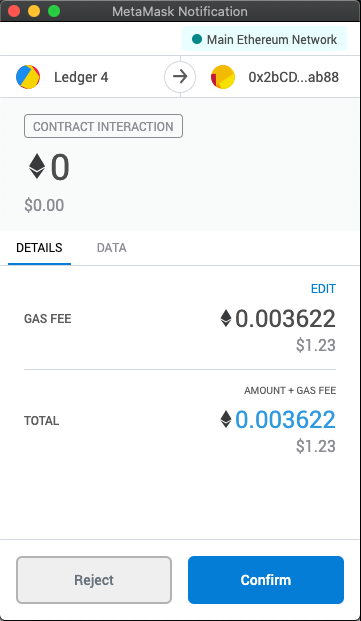How to Unstake
How to Unstake your Staked OM#
How to Unstake your Staked OM
Once you have your OM staked, you can keep it staked for as long as you decide. However, if you decide to unstake, you can follow the steps below:
- To unstake your tokens click “Unstake”
- Click “Unstake” to confirm the unstaking of your OM tokens
- After you click “Unstake” users will need to verify the transaction on their MetaMask, as well as “Confirm” the gas fee to start the unstaking period
- Once confirmed, you begin the 8 day unstaking process.
- After the 8 day claiming period has been completed your unstaked tokens are reflected in your “Available OM for Withdrawal” where you can then click “Withdrawal”